A recent post on HackerNews titled Ask HN: Does anybody still use bookmarking services? caught my attention. Specifically, the top response which mentioned a distributed Search Engine YACY.
The author of the post mentions how, he has configured it to be a standalone personal search engine. The workflow is something like this:
- Browse the web
- Come across an interesting link that you need to bookmark
- Add the URL to the YACY Crawler and crawl to the depth=0, which crawls just that page and indexes it.
- Next time you need it, just search for any word that might be present on the page.
This is brilliant, because, I don’t have to spend time putting it the right folder (like in browser bookmark) or tagging it with right keywords (as I do in Notion collections). The full text indexing takes care of this automatically.
But, I do have to spend time adding the URL to the YACY Crawler. The user actions are:
- I have to open
http://localhost:8090/CrawlStartSite.html - Copy the URL of the page I need to bookmark
- Paste it in the Crawling page and start the crawler
- Close the Tab.
Now, this is high friction. The mental load saved by not tagging a bookmark is easily eaten away by doing all of the above.
yacy-it
Since I like the YACY functionality so much, I decided I will reduce the friction by writing a Firefox Browser Extension – https://github.com/tecoholic/yacy-it
This extension uses the YACY API to start crawling of the current tab’s URL which I click the extension’s icon next to the address bar.
Note: If you notice error messages when using the addon, you might have to configure YaCy for CORS headers as described here https://github.com/tecoholic/yacy-it#configuring-yacy
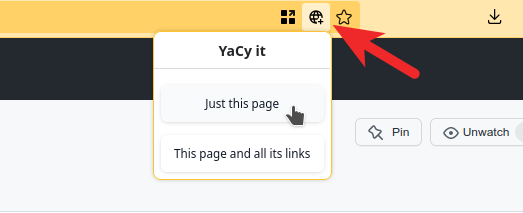
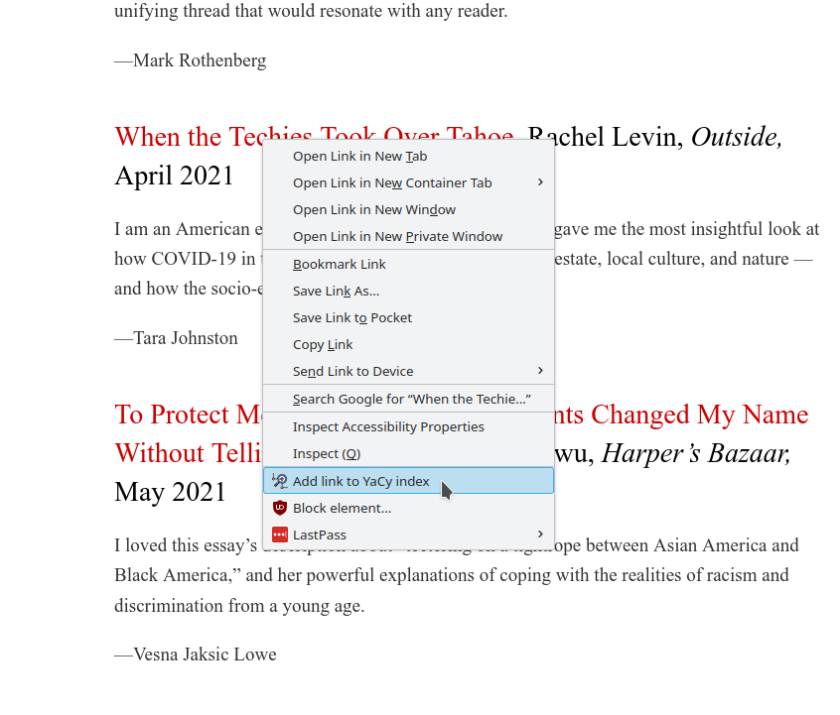
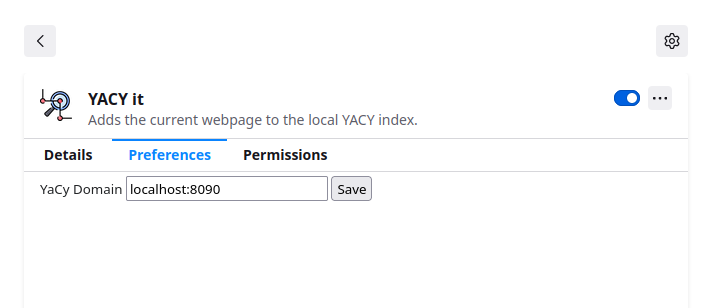
Tip – Search your bookmarks directly from the address bar
You can search through YaCy indexed links from your addressbar by added the YaCy as a search engine in Firefox as describe here => https://community.searchlab.eu/t/adding-yacy-to-firefox-search-menue/95
- Go to Setting/Preferences => Search and select “Add search bar in toolbar“
- Now Go to the YaCy homepage at http://localhost:8090
- Click the “Lens” icon to open the list of search engines
- This should now show the YaCy icon with a tiny + icon. Click that to add it as a search engine.
- Go back to search settings and select “Use the address bar for search and navigation” to hide the search box
- Scroll down to Search shortcuts -> double click the Keyword column next to the Yacy and enter a keyword eg.,
@yacyor@bm - Now you can search Yacy from the address bar like
@yacy <keyword>or@bm <keyword>to look through your bookmarks.
