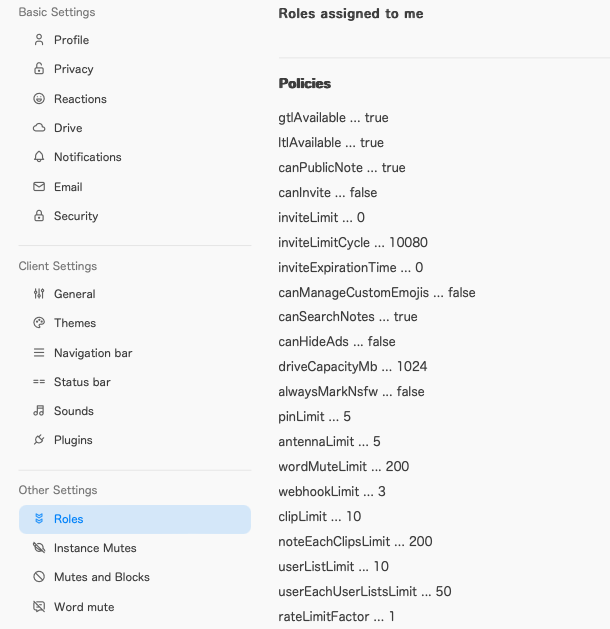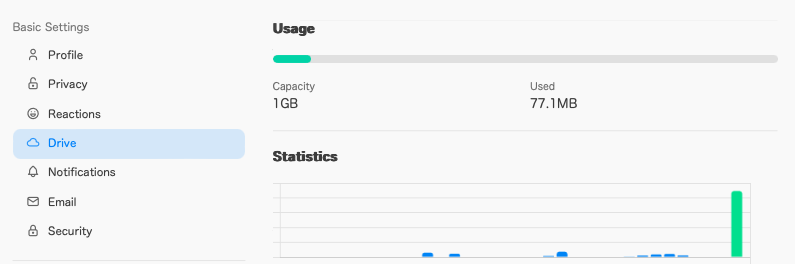Change the Policy of the role applied to the user. Since I have a single person instance, I just needed to update the default Policy Template from the Control Panel
-
Go to Control Panel
-
Click Roles
-
Either change the “Role Template” if you have no roles defined, or edit the role governing the users for whom the limit needs to be changed.
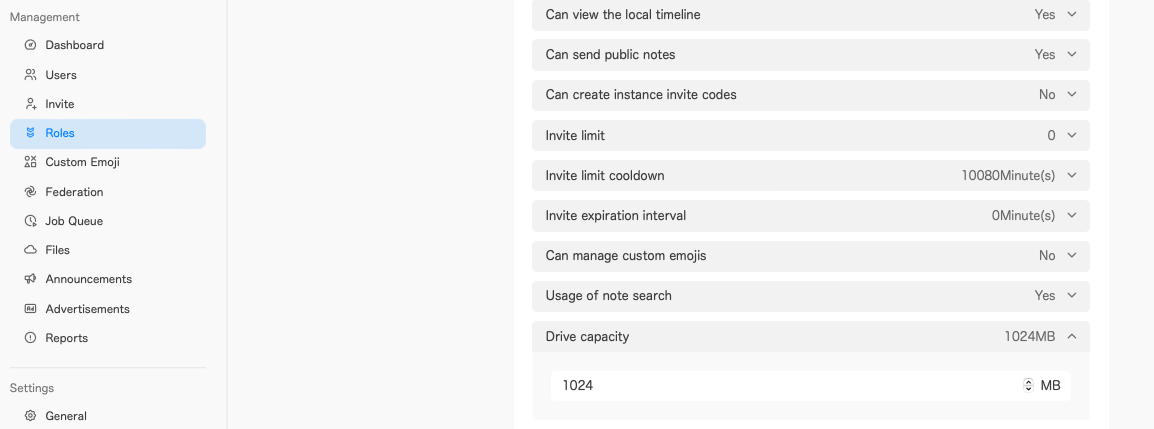
- Their “Roles” page should show the new limit under driveCapacityMb and also their “Drive” page in Basic Settings