I recently got a new laptop with the Ultra 7 Intel processor. My older one is an i5 8th generation. So, I as very surprised when a new terminal was usable after a visible delay. It was almost as slow as the old laptop.
Maybe I bought a crappy Intel Processor?
Now, Intel CPUs aren’t being praised for their performance. I know I don’t have an AMD Ryzen 9. Surely being 54th fastest has to mean better than 394th fastest?
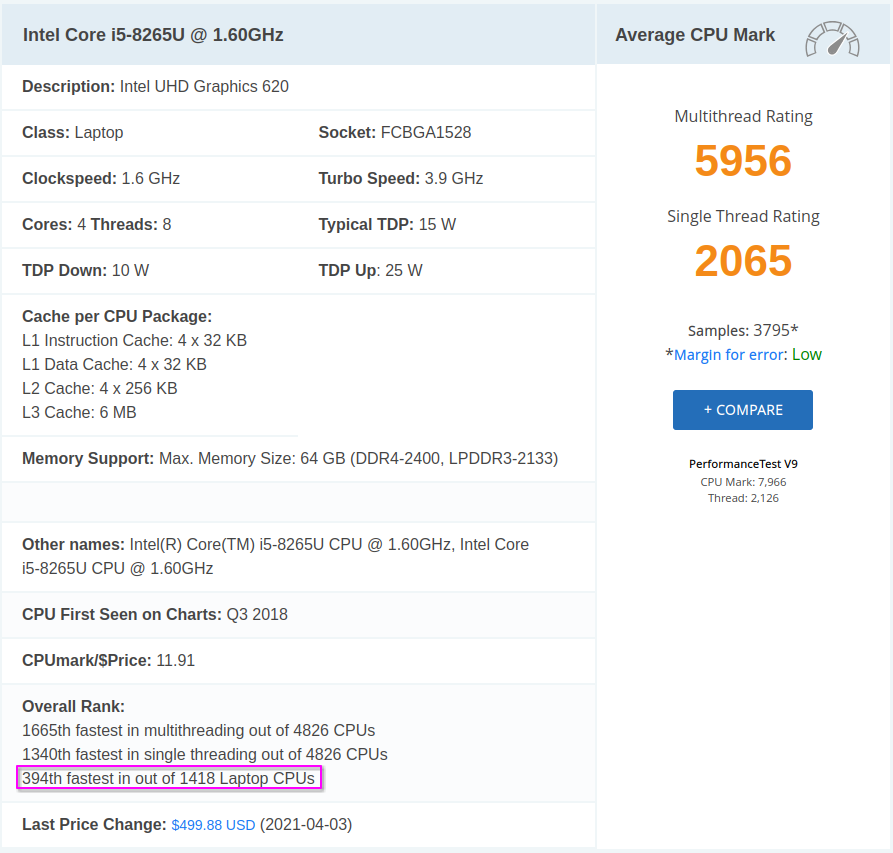
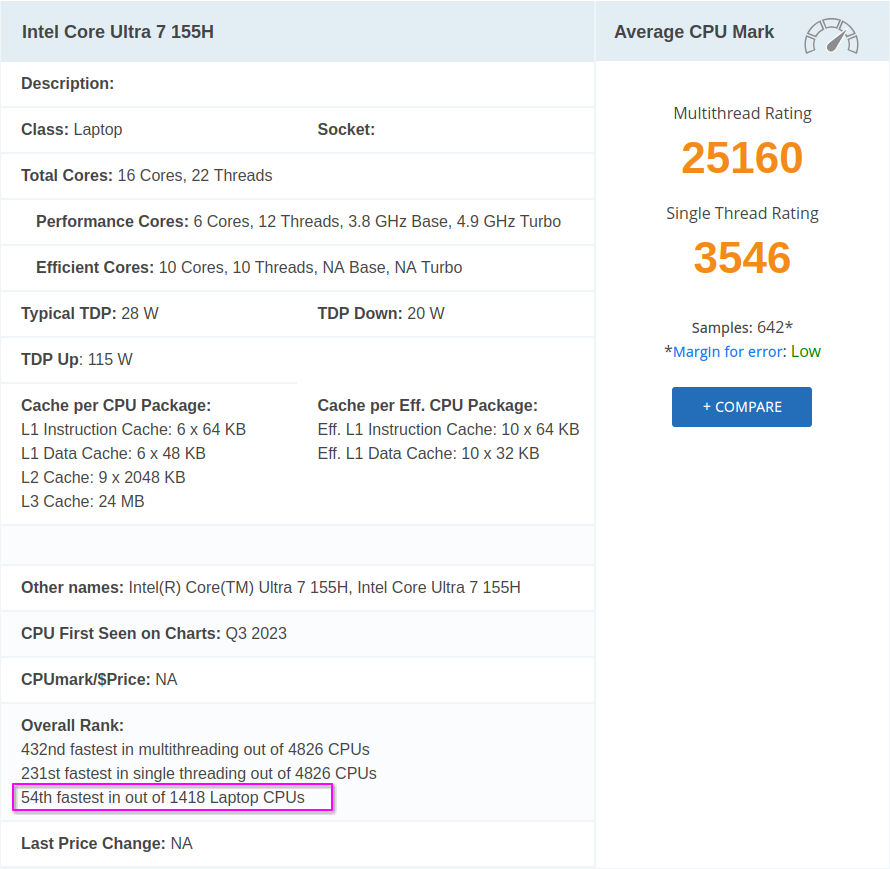
Credits: CPU Benchmark screenshots from https://www.cpubenchmark.net
16 cores at 3.8GHz should be able to load a terminal emulator faster than 4 cores at 1.6GHz. I was almost crying at the ridiculously mismatched specs of these processors and the painfully similar experiences as a user.
Impact of pyenv and nvm
With the comfort that I didn’t buy a lemon for a processor, the obvious thing to look at was my .bashrc file. There are a few methods to profile bash scripts. I tried the technique with timestamps, but settled on using hyperfine, as the timestamping each bash command that runs in a terminal startup was too verbose and was difficult to understand.
With hyerfine, I was able to take the “bashrc” snippets from pyenv and nvm setup and run it independently. I didn’t save the exact results, but it came to around ~220ms for NVM to load and ~180ms for pyenv to load. Together as a single script, ~330ms to load.
So, every time I open the terminal, I wait almost half a second just to get the pyenv and nvm to loaded into shell env. Okay, this is ridiculous. This reminded me of the days I ran Bash-it on an Atom Processor netbook and would wait 2 seconds before the terminal was usable. Back then, I was a student and compiling a huge Qt C++ codebase. Waiting for things to happen kind of came with the territory. But, now, I am a Python programmer. I don’t even compile py scripts to those pesky pyc bytecode. I digress.
Let’s find something that won’t waste CPU cycles for loading this overtly complex program called a terminal.
mise-en-place
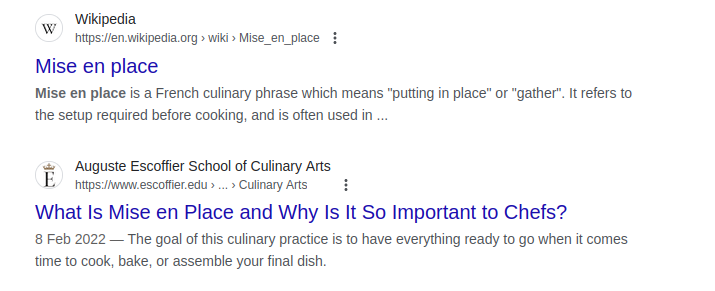
NO. Not that one.
mise-en-place devtool
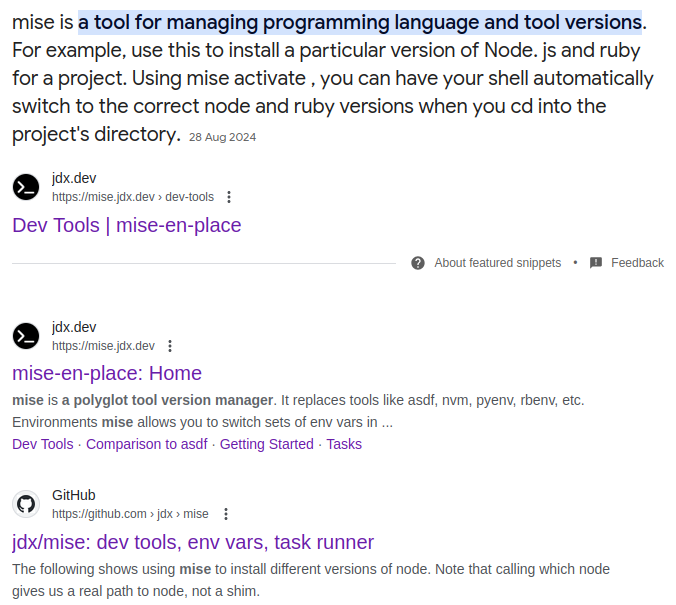
I have briefly experimented with mise, when it was called rtx.
Sidenote to @jdx if you are reading this: You thought you did better when you changed the name from rtx (graphics card) to mise (French cuisine)? No! Google says you didn’t mate. Fantastic tool though. Thanks a lot for that.
It depended on .rtx.toml, used runtime injection for everything, and didn’t have shims and IDE integration was non-existant. So, it didn’t work out at that time.
But mise. mise is good. mise is great. It has everything I need, including IDE integration for Emacs and Neovim. It uses asdf’s plugins and that means there are 100s of tools that you can manage versions of. Furthermore, it also replaces direnv.
“That’s all great, how fast is it?” I am glad you asked. Here is the hyperfine benchmarking result for the line that goes into “.bashrc”.
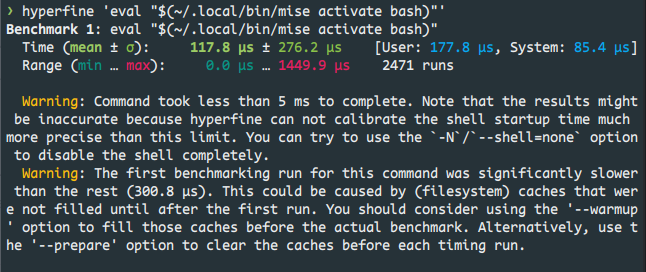
First, I was surprised to see 117 and 276 there, but it’s not milliseconds. It is micro-seconds. Hyperfine complains that’s it can’t measure it accurately, as it’s less than 5ms. LOL.
Finally…
So, I have been using in my new laptop for a week and haven’t actually found a use case it doesn’t solve for me. I might migrate my old laptop to mise as well. That would require updating multiple projects, and that’s going to take time.
Meanwhile, I created asdf-tutor to automatically switch between Open edX Tutor versions. It’s still a WIP and requires some testing before I can publish it publicly… That would probably be the next blog post. 👋